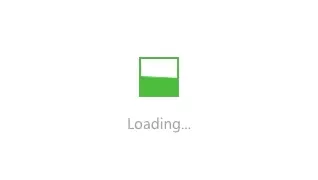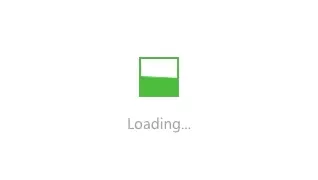1
2
3
4
5
6
7
8
9
10
11
12
13
14
15
16
17
18
19
20
21
22
23
24
25
26
| meta:元数据 定义网页的设置
title:网页的标题
br:换行
hr:分割线
h1-h6:标题
p:段落
b:粗体字
i:斜体
u:下划线
del/s:删除线
sup:上标文字
sub:下标文字
img:src? 相对 网络路径 alt? title?
a:href? 完整url # #id html文件相对路径 html文件相对路径#id target: _self _blank
ul:->li type?
ol:->li type? 1 A a i I
dl:dt->dd
table:->tr->td border? cellspacing ? cellpadding?
tr: align? 文字水平对齐方式 valign文字垂直对齐方式
td: rowspan?前一个td上加rowspan colspan?
caption: 表格标题 加粗 居中
thead:->tr->th 定义表格的表头 加粗 居中
form:-> action 表单要被提交到的服务器的url
input: type->text,password,radio,checkbox,submit,reset,file,button,date,
textarea :文本域 placeholder
select:->option selected
|