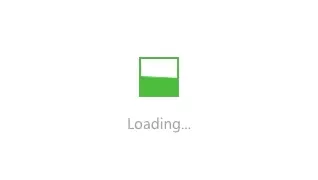Euserv服务器
Euserv一键安装教程
首选需要一个EUserv的免费实例,怎么注册油管上有很多教程,我这里就不多说了。
用SSH登录后
第一步输入
1 | echo -e "nameserver 2001:67c:2b0::4\nnameserver 2001:67c:2b0::6" > /etc/resolv.conf |
第二步安装wget、curl
1 | Centos |
第三步安装WARP
1 | wget -N https://cdn.jsdelivr.net/gh/fscarmen/warp/menu.sh && bash menu.sh [option] [lisence] |
选为 ipv6 only 添加 ipv4
选免费
选IPV4优先
第四步输入mack a 的一键脚本
1 | wget -P /root -N --no-check-certificate "https://raw.githubusercontent.com/mack-a/v2ray-agent/master/install.sh" && chmod 700 /root/install.sh && /root/install.sh |
智能解析DNS服务,我选择N
安装成功复制一下代码就OK了