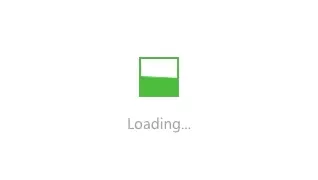Linux安全管理
禁用不适用的用户
1
2
3
4
5
6cat /etc/passwd
cat /etc/group
加固方式:
username -L user 或 passwd -l user /锁定用户
username -U user 或 passwd -u user /解锁用户用户密码策略
1
2
3
4
5
6
7
8
91.检查
/etc/pam.d/system-auth
/etc/pam.d/passwd
/etc/pam.d/common-password
是否进行了口令复杂度设置
password requisite pam_cracklib.so
ucredit=-1 lcredit=-1 dcredit=-1 ocredit=-1
2./etc/login.defs中是否进行了口令周期设置
cat /etc/login.defs | grep PASS 或change -l user加固方式

使用ssh协议
service status ssh
禁止root用户远程登录
1
2
3
4
5
6
7cat /etc/ssh/sshd_config | grep PermitRootLogin
vi /etc/ssh/sshd_config
PermitRootLogin 设置为no
禁止root用户远程telnet:
编辑 /etc/pam.d/login,配置auth required pam_securetty.so设置会话超时退出
1
2
3
4cat /etc/profile |grep TMOUT
加固
root运行, vi /etc/profile ,增加export TMOUT=600(单位秒)设置登录失败次数并锁定

日志记录


日志远程存储

减少history命令记录

关闭不需要的服务